Free
3uTools
A free all-in-one data management tool
Synchronize It! is a powerful directories synchronization tool. Primary targeted to help in team software development, it will be useful for anyone, who shares documents/programs with friends and colleagues. Do you have to synchronize data between home and office or desktop and notebook computers? With Synchronize It! you can easily see what have changed in your folders and transfer changes with single mouse click. Moreover, Synchronize It! now supports various archive types, so you can use it as powerful backup solution. Although there is a lot of such programs on the market, Synchronize It! has some unique features, listed below.
Features:
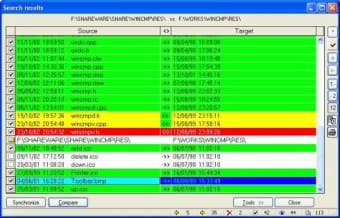
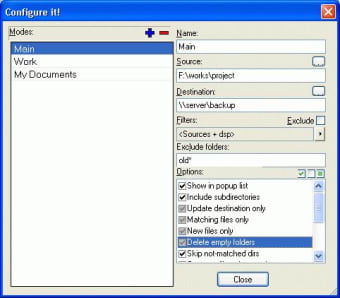
Trial version
3.3
Windows
Windows NT
English
1.6K
946.54 KB
Have you tried SynchronizeIt!? Be the first to leave your opinion!
Add review
Graphics driver bundles for Intel-based processors
Stable Laptop for Professionals
All in One Printer for Offices
Officially recognized driver for HP 1512 Deskjet printers

Download your device driver from Intel
Advanced driver packet for HP 3512 Deskjet printers
Efficient Utility Tool for Windows Users
Enhance Your Windows Experience with Jumplist Extender
As simple as audio-visual conversion gets

Modify hidden registry folders

Complete solution to protect your privacy

A complete desktop search bar





